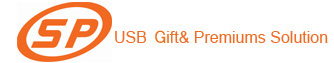-
Support
Artwork service Question:
To get the best quality design reproduction on all items you order,pls read the following guidelines for art submitted:
For ALL Printed Items:
EPS Vector Files created in Adobe Illustrator are preferred. The file must be an ''EPS Vector Graphic'' with the file extension .eps at the end.
Adobe Illustrator, CorelDraw, FreeHand and similar programs are capable of saving in this format.All text/fonts in the design must be converted to outlines. This is CRITICAL. To convert all fonts to outlines in Adobe Illustrator do the following: 1) Highlight your whole design including all fonts/words.2) From the ''Type'' menu, select ''Create Outlines'', then resave your artwork.
The following file types are not acceptable for printed merchandise: .dat, Word .doc, Bitmap .bmp, JPEG .jpg, Microsoft Powerpoint .ppt, Microsoft Paint, GIF .gif, and PDFs .pdf.
Multi-color graphics imported / placed into Illustrator and converted to an EPS such as a multi-color .tif or .jpg files will not work. If you cannot click and select different components of the design from inside an art program like Illustrator, there is likely a problem with the artwork.
Only use Photoshop to send art if it is for four color process CMYK designs or if you can set up the file so that each individual color is a separate channel/layer that can be output separately as a spot color.
Design Resolution should be 300 dpi [dots per inch] or higher. Images grabbed from the web are usually not high enough resolution to be printable.
The design must be color separated. Since printers need to output each color of your design separately, each component of the design should be set up as a separate color layer.
All rights are hereby reserved © 2010 Sinopromo(HK)Co.;Ltd 粤ICP备10080266号